Introduction
Navigating the United States Citizenship and Immigration Services (USCIS) processes can be a complex journey. Whether you're applying for a visa, seeking a green card, or working towards citizenship, understanding the best practices and common challenges can significantly impact your immigration experience. This comprehensive guide will walk you through crucial USCIS practices and address frequently asked questions to help you avoid pitfalls and ensure a smoother process.

USCIS Best Practices
To successfully navigate the USCIS processes, consider these best practices:
Stay Organized: Keep all your documents in one place and create digital copies.
Double-Check Applications: Review your forms thoroughly before submission to avoid common errors.
Follow Instructions Carefully: Adhere strictly to the guidelines provided in USCIS forms and instructions.
Stay Informed: Regularly check the USCIS website for policy updates and processing times.
Use Reliable Resources: Only use trusted sources for information and assistance.
Common Challenges with USCIS
Understanding the typical hurdles can help you prepare and overcome them:
Form Rejections: Common due to incomplete information or incorrect fees.
Delays: Processing times can be lengthy, requiring patience and regular follow-ups.
Complex Procedures: Navigating through various forms and requirements can be overwhelming.
Communication Barriers: Understanding legal and bureaucratic language can be challenging.
Status Updates: Keeping track of your application status requires consistent monitoring.
Addressing Frequently Asked Questions
1. What is Chase USCIS G-1450 Reject?
The Form G-1450, Authorization for Credit Card Transactions, is used to pay for USCIS fees by credit card. A common challenge arises when payments are rejected, often due to:
Incorrect card details.
Insufficient funds.
Expired cards.
Bank issues block the transaction.
To avoid rejections:
Verify Card Details: Double-check your credit card information.
Ensure Funds Availability: Make sure your card has sufficient funds.
Contact Your Bank: Inform your bank of the upcoming transaction to prevent blocks.
2. How to Use Ask Emma USCIS?
Ask Emma is a virtual assistant on the USCIS website that is designed to answer general inquiries. To use Ask Emma:
Visit the USCIS Website: Go to the official USCIS site.
Find Ask Emma: Look for the Ask Emma icon or link on the homepage.
Type Your Question: Enter your query in simple language.
Follow Prompts: Emma will provide links and information based on your question.
3. How to Find USCIS Online Account Number?
Your USCIS online account number is essential for tracking your application. Here's how to find it:
Login to Your Account: Visit the USCIS account login page.
Navigate to Profile: Once logged in, go to your profile settings.
Locate Account Number: Your USCIS online account number will be displayed in your account information.
4. USCIS Emma Chat
USCIS Emma chat provides real-time assistance. To use it effectively:
Access the Chat: Click on the chat icon on the USCIS website.
Start a Conversation: Type your questions or select from common queries.
Follow Guidance: Emma can help navigate the website and provide specific information.

5. Hilites USCIS
"Hilites" or highlights from USCIS are updates and important announcements. To stay updated:
Subscribe to Alerts: Sign up for email notifications from USCIS.
Regularly Check the Website: Visit the USCIS homepage frequently.
Follow on Social Media: USCIS often posts updates on platforms like Twitter and Facebook.
6. USCIS My Progress Tab
The "My Progress" tab on the USCIS portal helps track your application status. Here's how to use it:
Login to Your Account: Access your USCIS online account.
Navigate to My Progress: Click on the "My Progress" tab.
View Updates: See the current status and any updates related to your application.
7. What Does "Your Account Functionality is Limited" Mean in USCIS?
If you see a message that your account functionality is limited, it could mean:
Incomplete Profile: Ensure all required fields in your profile are filled.
Pending Verification: Check if any verification steps are pending.
Technical Issues: Contact USCIS support for assistance if the issue persists.
8. Is the USCIS Number the Same as the Alien Number?
No, they are different. The USCIS number is your unique account identifier, while the Alien Registration Number (A-Number) is assigned to non-citizens:
USCIS Number: Used for online account management.
Alien Number: Used for immigration records and processing.
9. What is the "In Care Of" Name Meaning in USCIS?
"In Care Of" (c/o) is used to direct correspondence to someone other than the applicant:
When to Use: If you want USCIS mail sent to a different address, use "In Care Of."
Format: Write your name followed by "c/o [Person's Name]" and their address.
10. What is the Status of the USCIS Service Request?
To check the status of your service request:
Login to Your Account: Access your USCIS online account.
Go to Case Status: Navigate to the case status section.
Enter Receipt Number: Use your receipt number to get the latest updates.
Conclusion
Navigating USCIS processes can be daunting, but with the right knowledge and practices, you can avoid common pitfalls and manage your immigration journey more effectively. From understanding form rejections to using Ask Emma for quick help, being informed is your best tool.
Call to Action:
Enhance your immigration journey with the MyChek app. Download now from the App Store or Google Play to access comprehensive checklists, track your USCIS case, and get personalized assistance.
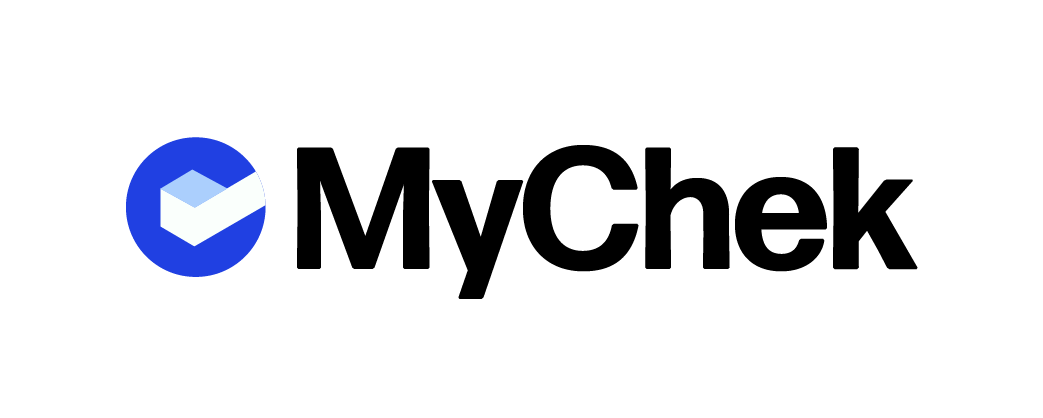













Comments