Introduction
TickTick and Todoist are two popular task managers in the productivity app space, each offering many features to help keep users organized and efficient. But one is torn between them because they all have their own upsides and downsides. Additionally, MyChek is another emerging productivity tool that has its characteristics. This blog will compare TickTick vs Todoist in detail, while also discussing how MyChek compares to TickTicffk. Before we start to delve into this blog, if you are interested in these comparisons, we highly recommend that you check this.

TickTick: Overview and Features
A flexible task manager app referred to as TickTick has won over many users through its numerous attributes coupled with an easy-to-use interface:
Task Management: Task creation can be done easily and then organized or prioritized as desired. This allows you to create sub-tasks so you can break down large projects into smaller ones.
Integration with Calendar: Sync your tasks with a calendar for better schedule management.
Habit Tracker: One thing that sets Ticktick apart from other apps is its habit tracker which helps in forming good habits and keeping them too. You can set daily, weekly, or monthly targets for yourself and then see how far you’ve come.
Pomodoro Timer: For example, there’s a built-in Pomodoro timer that segments work into chunks of time – usually 25 minutes of focused work followed by a 5-minute break.
Customizable Themes: It has different themes and backgrounds to customize the appearance of the application.
Collaboration Tools: Make lists and assign work to people on TickTick this makes it suitable for collaborative projects.
Cross-Platform Syncing: Additionally, TickTick is available on Windows, iOS, Android, macOS, and the web; therefore no matter where you are or when it is always possible to get at your tasks.

Todoist: Overview and Features
For its simplicity combined with powerful features, another popular task manager program is Todoist It provides customers with a clean layout along with strong functionality. Major features of Todoist are:
Task Management: Like TickTick, users can create tasks and manage them effectively using this application. It allows you to incorporate due dates as well as labels into your tasks so everything remains organized.
Projects and Sections: Projects in which these tasks belong need to be broken down further into sections for better structure. This is important in managing complex projects.
Natural Language Processing: Todoist uses natural language processing to add tasks using plain language. For instance, typing “Meeting with John tomorrow at 3 PM” will automatically set the task with the correct date and time.
Karma Points: To gamify productivity, Todoist offers karma points as rewards for completed tasks. This feature encourages users to keep on track and complete their assignments.
Templates: There are templates provided for many repetitive tasks such as presentations saving you time in setting up a project every time.
Collaboration Tools: Making Todoist a good option for team collaboration, projects and some of these tasks can be shared among others.
Cross-Platform Syncing: It can be found in iOS, Android, macOS, Windows, and web browsers that enable easy access to your activities.

TickTick vs Todoist: A Feature-by-Feature Comparison
Task Management | Both TickTick and Todoist have exceptional task management skills allowing users to develop, organize, and prioritize various jobs. However, TickTick has an advantage due to its sub-task feature which enables users to divide complicated projects into simpler steps. |
Calendar Integration | On this note, TickTick’s calendar integration is stronger since it facilitates real-time synchronization with your calendar. In particular, this should be used by users who prefer managing their schedules through time-blocking techniques. On the other hand, Google Calendar plus other third-party services offer basic calendar syncing capabilities within Todoist. |
Habit Tracking | However, in terms of habit tracker, TickTick has something that Todoist does not have. Therefore, if you want to build and keep up with healthy habits when you manage your tasks, then definitely go for TickTick. |
Pomodoro Timer | Another significant feature—the Pomodoro timer—is present in TickTick but not in Todoist if you do not create a special project. This tool is useful for individuals who use the Pomodoro technique to improve productivity. |
Customizable Themes | The visual appeal of TickTick may be adjusted using several themes and background choices; this differs from Todoist’s simple design with no customization options. However, it lacks the same ease of personalization found in TickTick. |
Collaboration Tools | Collaboration tools are offered by both apps meaning users can share tasks or projects with other members involved in their teams. |
Cross-Platform Syncing | Both apps excel in cross-platform syncing, ensuring that tasks are always accessible, regardless of the device being used. |
Pricing | TickTick pricing
Todoist pricing
|
MyChek: Best Alternative for TickTick Vs. Todoist
Designed to strike a balance between efficient project management and easily manageable tasks, MyChek comes with a simple interface that is designed to help you work collaboratively. It is designed to suit both individuals and groups with its intuitive interface, robust collaboration tools, and integration features that seamlessly work together.

MyChek
Plans and Features:
Starter Plan:
20 Professional Checklists: Curated lists for professional use, including immigration, student visas, travel, business setup, and daily life.
Unlimited Personal Checklists: Users can create as many personal checklists as needed.
Checklist Sharing: Share checklists with others for collaborative planning.
USCIS Case Tracker (coming soon): A tool to track U.S. immigration cases.
MyChek Blog (coming soon): Access to blog content for additional guidance and tips.
Multilingual Support: Available in four languages, catering to a diverse user base.
Plus Plan:
Unlimited Professional Checklists: No limit on professional checklists, offer extensive support for various needs.
Checklist Reminders: Set reminders for checklist tasks to stay on track.
AI Chat (coming soon): An AI-driven chat feature to assist with queries and provide support.
Publish Your Checklist: Users can publish their custom checklists on the platform, subject to approval.
Focus and Use Cases:
Immigration: Detailed guidance through the immigration process, including document preparation and interview readiness.
Student Visas: Steps for securing admission, financial planning, and visa interviews.
Travel: Checklists for packing, travel documents, vaccinations, and insurance.
Business: Support for business registration, operations management, and tax obligations.
Daily Life: Tips for setting up a new home, managing finances, and staying organized.
Productivity: Daily, monthly, or yearly task checklists for better organization and goal achievement.
Unique Aspects:
Tailored Checklists: Designed for individuals navigating complex life processes, such as immigration and business setup.
Cultural Inclusivity: Focuses on fostering cultural understanding and inclusivity, helping users integrate seamlessly into new environments.
Expertly Curated: Over 250 checklists created by experts to ensure users are well-prepared and informed.
Cancel Anytime: Unlock the full potential of MyChek Plus plan after a 7-day free trial. Enjoy the freedom to cancel anytime.
Summary- One Minute Recap

MyChek is designed for users who need detailed guidance through significant life processes such as immigration, student visas, travel, and business setup. Its emphasis on cultural inclusivity and expertly curated checklists make it particularly useful for navigating complex transitions.
TickTick is an all-around productivity app designed to enhance task & project management skills. It offers advanced features such as calendar views, custom smart lists & focus aids making it suitable for those looking to improve personal/professional productivity levels.
Conclusion
While standard to-do lists offer basic task management app capabilities, MyChek provides a comprehensive, feature-rich solution that caters to personal and professional needs. MyChek is a unique task management tool, offering features in its Starter and Plus plans such as collaboration tools and customizable templates besides other applications which are otherwise not offered by any other product. It helps manage all types of tasks, whether they relate to personal activities, project planning, or team organization.
Getting an ideal tool for staying organized and productive is essential. MyChek has been designed with all these needs in mind: whether you lean more towards checklists or prefer to use both types of organizers, this app will work for you efficiently.
If you're looking for a tool to guide you through complex life processes with detailed, expert-curated checklists, MyChek is the app for you. Sign up today and take advantage of their Starter and Plus plans to stay organized and confident during life's major transitions.
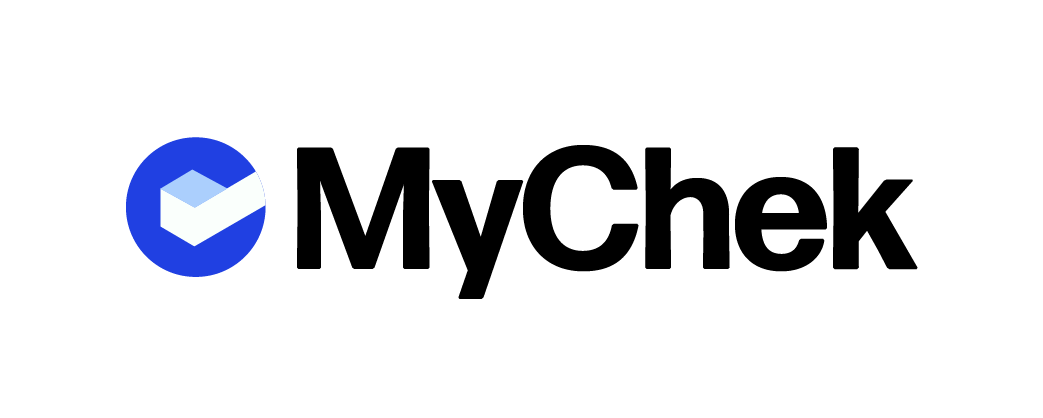













Comments