Reply.io is an all-in-one tool for sales teams to find potential customers, reach out to them at scale, and keep interactions personal. Reply.io automates inbound and outbound sales, account-based selling staffing, recruiting, business development, public relations, and link building.

In this blog post, you will learn more about the key features of Reply.io and its products, pricing, advantages, disadvantages, reviews, comparisons with other apps, and answer some of the most prominent frequently asked questions.
Reply.io Key Features
This app contains many features that help businesses and organizations of different sizes, these features include:
1. Reply Data: the B2B Company and contact database
Reply data, with over 140 million verified up-to-date contacts, allows salespeople, SDRs, founders, marketers, and recruiters to easily find the right loads, contacts, candidates, and partners to instantly connect with them at scale.
How to use Reply Data?
Users can find the right audience by searching the database using different filters, such as Industry, company size and location, job title, etc. They can also save their search results and reuse the same filtering rules they used in a previous search.
This feature allows users to save the contacts generated from their search and either add them to the Reply.io prospect list, export them as a CVS file, or to the CRMs, such as Salesforce, HubSpot, and others.
Using Reply Data, users can instantly reach out to their prospects once they push the contacts to the suitable sequence in Reply.io and start building personal connections at scale.
2. Multichannel Sequences
This feature allows users to connect with customers through various channels, scaling their reach while maintaining a personal touch. It is designed to automate various sales communication channels including emails, voice calls, meetings, and to-do lists.
How to use Multichannel Sequences?
There are three ways to create a sequence in Reply from the template, from scratch and magic.
Magic Sequence uses Jason AI, which is a writing assistant tool powered by ChatGPT and Reply’s proprietary algorithm for outreach purposes. Based on the user’s prompt Jason AI creates a 100% humanlike personalized email, automatically detects the user’s business case, and creates a subject line. It also can respond to prospect’s emails on behalf of the user. After setting up the sequence you can set the schedule and launch.
From Scratch Sequence for example, users can start with an automatic email, establish contact with a connection via LinkedIn, proceed with another automatic email, and conclude by scheduling a call.
From Template Sequence Reply.io provides users with a set of pre-made top-performing sequences and email templates from which they can choose one that suits their needs. These templates are adjustable.
What do multichannel sequences do?
There are three ways to create a sequence in Reply.io from template, from scratch, or magic. These options include AI assistance that helps generate human-like emails to maintain that personal touch.
Eliminate daily work hassles for all types of users. It will send emails, schedule calls, provide voice capabilities, and send messages. Once a user sets up a sequence, they will start receiving a daily stream of leads who responded to emails, a list of calls to make, and tasks to fulfill.
Users can also set up a mixed sequence, which is part manual part automated, a completely manual sequence, or a fully automated one.
This feature includes email, call, task steps, updated sequence wizard, improved A/B testing, social touches, multichannel sequence templates, and advanced sequence management.
3. Inbox Management
The merged Inbox feature offers a unified space for users to access and manage messages from the contacts within their sequences to help save time and facilitate handling replies.
Users can benefit from this feature on two levels:
At the account level, where users can view and manage all messages sent from all sequences,
At the sequence level view and manage the replies from a particular sequence. This feature serves as the main communication tool in Reply.io.
4. Triggers
Users can benefit from this feature in Reply.io to automate tasks that they normally have to do manually. Triggers are commands that automatically initiate a specific action when a particular event or condition occurs.
How to use triggers?
Users can set up various triggers to perform such tasks as automatically adding contacts to a list using any contact field as a basis, moving contacts to other sequences, or removing contacts from the sequences.
5. Analytics
Reply.io consists of detailed reports and analytics to help users track and improve their performance, leading to better engagement and conversion rates. These analytics have different dashboards including:
Channel Efficiency Dashboard which displays metrics for outreach campaigns across various communication channels such as automation and manual, SMS and emails, LinkedIn calls, and WhatsApp.
Emails Dashboard tracks automatic and manual email performance. The main chart displays deliverability, open rates, replies, interest, and meetings booked over a given time.
LinkedIn Dashboard tracks metrics of LinkedIn activities. Users can check values like the total number of people contacted, connections sent, conversion rates, messages sent, and replies conversion rates.
Calls Dashboard displays metrics for the team’s call activities with contacts. Users can view the total number of calls made, the average duration of each call, the percentage of positive calls, answered calls, and calls to contact.
Tasks Dashboard shows metrics related to the task completion effectiveness in Reply.io. Users can check the performance of all types of tasks that represent scheduled events for contacts, including calls, manuals, emails, Linked In, SMS, WhatsApp messages, and to-do tasks.
Team Performance Dashboard shows metrics related to the team’s performance, such as total booked meetings, contact sequenced, meetings conversion, touches per contact, auto touches, manual touches, and average response time.
Agency Dashboard displays analytics related to email campaign performance for agency members. It enables users to compare results with the previous week or client reporting period and analyze data across multiple email accounts, providing insights into the overall agency performance.
6. Integrations
Reply.io offers three types of integration, native integrations with CRMs, integrations via no-coding tools, and integration via API.
Native Integrations allow users to connect Reply.io easily with popular CRMs like Salesforce, Close, Pipedrive, Zendesk Sell, Copper CRM, and HubSpot.
Integrations with No-Coding tools like Zapier, users can create complex automation scenarios involving multiple applications without the need to write code. Zapier allows users to connect Reply.io with thousands of popular apps such as ZOHO CRM, Gmail, Slack, etc.
API Integration with over 40 methods is for tech-savvy users as it allows them to integrate Reply.io with any third-party application using an API key and the API documentation that is available for them to dive into.
Reply.io VS Other Applications
Reply.io VS Instantly

2. Reply.io VS Smartlead

3. Reply vs. HubSpot Sequences

FAQ
What is the primary function of Reply Data?
Reply Data provides access to an internal B2B company and contacts database with over 85+ million verified contacts, catering to various industries.
What is the use of Reply IO?
Reply.io helps users build verified lead lists, personalize messages at scale, and craft outreach that drives conversions. Its engagement is made simple. Its main objective is to help users get the most out of their outbound sales by using cold outreach automation and fine-tuning the sales performance with Reply Sales Engagement tools.
Can AI answer emails?
The short answer is yes! AI email responders help users generate email content and instantly reply automatically. Reply.io is a powerful tool for that.
What is Reply.io sales engagement platform & cold email outreach software?
Reply.io cold email outreach software and sales engagement platform helps businesses, founders, solopreneurs, marketers, sales, and SDR teams scale their outreach efforts seamlessly.
Reply.io is a powerful tool designed to streamline and optimize your email outreach efforts. By automating the process of sending personalized emails and follow-ups, it allows businesses to save time, increase productivity, and improve engagement with their target audience.
The platform's advanced features, such as AI-driven email suggestions, A/B testing, and detailed analytics, provide valuable insights to refine and enhance your campaigns.
Whether you're a small business owner or part of a large sales team, Reply.io offers the capabilities to drive successful email marketing strategies and achieve your outreach goals efficiently. If you're looking to elevate your email marketing game, MyChek recommends Reply.io as a solution worth considering.
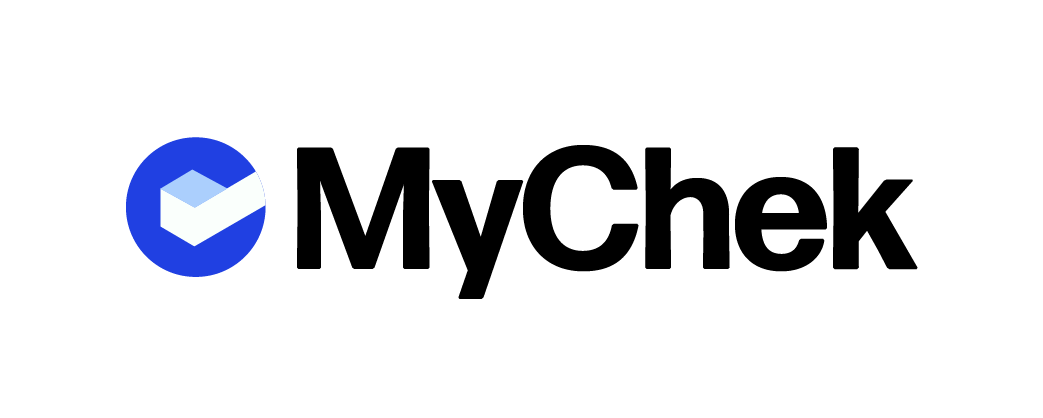













As someone who is always on the lookout for the best tools in the cold email software space, I found your insights incredibly valuable. seems to offer a robust set of features for cold email software, making it easier to streamline and automate outreach. I'm curious about how it compares with other cold email software in terms of deliverability and customization options. Thanks for sharing such an in-depth review!