
Staying organized and productive is crucial in today’s fast-paced world. Whether you're managing personal tasks, professional projects, or everyday errands, having a reliable checklist app can make all the difference. These apps help users keep track of their to-dos, set reminders, and ensure nothing falls through the cracks. As the popularity of checklist apps grows, both Android and iOS users are exploring various options to find the one that best suits their needs.
There are lots of checklist apps on the market, we'll discover some of them in this article to find out which suits you best. Let's find the best app for you, and from now on don't forget your to-dos!
Why Use a Checklist App?

The digital organization has transformed task management. Checklist apps offer numerous benefits, including:
Enhanced Productivity: Features like reminders, due dates, and collaboration tools streamline task management. You can use colorful highlights or tags just like a physical agenda and make it fun the way you want.
Ease of Access: Syncing across multiple devices ensures your tasks are always within reach. You can write it down on your phone and access it on your computer or tablet. Share with your friends or better half to create common checklists.
Better Organization: Customizable lists and categories help in maintaining clarity and focus.
This blog post will help you understand why you need checklists in your daily life and this one will help you organize your checklist to increase your efficiency.
Key Features to Look for in a Checklist App

When choosing a checklist app, consider the following features:
User-Friendly Interface: The app should be intuitive and easy to navigate. It should make following your tasks easier and also delight you with a good interface. I love it when I can create them with colors for example.
Customizable Lists: Ability to create and organize lists and categories according to your needs. As I mentioned earlier, highlight them, tag them, share them with your friends, or create common checklists.
Synchronization: Ensure the app syncs across all your devices. Sometimes we are on the way, or somewhere and suddenly something pops in our mind, and it becomes easy when you write it down on your phone, and when you're able to see it on your computer you don't have to put any extra effort to write it again.
Collaboration Options: Share lists and tasks with others with just one click. Everything is just one Share button away anymore in this digital age.
Reminders and Notifications: Keep track of deadlines and important dates. Let the app notify you when you need to remind it.
Integration: Compatibility with other apps and tools you use regularly.
Best Checklist Apps for Android
MyChek
Overview: MyChek offers a unique approach to checklist management with curated checklists and social sharing features. With its easy use, you will track your to-dos without losing any time.
Features: Customizable lists, expertly curated checklists, reminders, and social sharing.
Todoist
Features: Todoist is an advanced task organization, project management, and seamless integration with various platforms.
Benefits: Powerful features for managing complex tasks and projects.
Microsoft To Do
Overview: Microsoft To-Do integrates well with Microsoft services, offering robust task management and customization options.
Features: Integration with Microsoft services, customizable lists.
Google Keep
Overview: Google Keep is a versatile tool for checklist management with synchronization across Google services.
Features: Simple interface, integration with Google apps.
TickTick
Overview: TickTick is known for its user-friendly interface and productivity tools.
Features: Task management, productivity tools, integration options.

Best Checklist Apps for iOS
Overview: You can benefit from MyChek on both iOS and Android.
Features: Excellent checklist functionality and expertly curated checklists
Things 3
Features: Thing 3 has an elegant design, robust task management features, and seamless iOS integration.
Benefits: High design standards and functionality.
Apple Reminders
Overview: Apple Reminders is built into iOS, and it integrates smoothly with other Apple services.
Features: Customization, integration with Apple ecosystem.
Any Do
Overview: Any Do is a simple to-do list for you and your team to help users stay organized with straightforward checklist management.
Features: Basic but effective task management.
Superlist
Overview: Superlist combines various list types into one comprehensive tool.
Features: Integration of multiple list types and productivity tools. Superlist has various integration options to make its users easier to use.
Comparison of Android and iOS Checklist Apps

When comparing checklist apps for Android and iOS, consider:
Features: Both platforms offer robust options, but specific features may vary. Using iOS products may help you integrate everything much more easily.
User Experience: The interface and ease of use can differ, impacting overall satisfaction. The interfaces of apps might be different on Android and iOS. You may find yourself loving an app on iOS but not on Android. Companies build their product based on operating systems to create user-friendly environments.
Integration: Android apps may integrate better with Google services, while iOS apps often work seamlessly within the Apple ecosystem.
How to Choose the Best Checklist App for You

To select the best checklist app, evaluate:
Features: Choose based on the specific features that meet your needs. Consider your operating systems as well.
Ease of Use: Ensure the app is user-friendly.
Price: Consider whether the app offers a free version or if the premium features justify the cost. But I can assure you there are tons of free apps, you will find a good fit for yourself.
Reviews: Read user feedback to gauge reliability and performance.
Tips for Creating Effective Checklists
1. Prioritize Tasks and Set Realistic Goals
Identify Key Tasks: Begin by listing all tasks, then determine which are most important or time-sensitive. Use methods like the Eisenhower Matrix to categorize tasks by urgency and importance.
Break Down Projects: For larger projects, break them into smaller, manageable tasks. This makes it easier to track progress and ensures you’re making steady advancements. Having big stones in your agenda may make you less motivated, this is why milestones are important.
Set SMART Goals: Ensure each task is Specific, Measurable, Achievable, Relevant, and Time-bound. This approach helps in setting clear and actionable goals.
Use Deadlines: Assign deadlines to each task to create a sense of urgency and ensure timely completion. Prioritize tasks with approaching deadlines to stay on track. Use colors, and make it fun.
2. Regularly Update and Revisit Your Checklists
Daily or Weekly Reviews: Set aside time each day or week to review and update your checklist. This helps in adjusting priorities based on new developments or changing circumstances.
Track Progress: Regularly mark off completed tasks and reassess upcoming ones. This not only provides a sense of accomplishment but also helps identify any areas where you may need to refocus.
Adapt to Changes: As projects evolve or new tasks arise, modify your checklist accordingly. Flexibility is key to maintaining an effective and relevant checklist.
Reflect on Completed Tasks: Periodically review completed tasks to analyze what worked well and what didn’t. This reflection can guide future task management strategies.
3. Ideas for Unique and Productive Checklist Items
Routine Building: Include items related to daily or weekly routines to ensure consistency and maintain productivity. For example, "Morning planning session" or "Weekly team sync."
Personal Development: Add goals related to personal growth, such as "Read one industry-related article" or "Complete an online course module." This helps in balancing professional tasks with personal advancement.
Health and Well-being: Incorporate self-care tasks like "Take a 15-minute walk" or "Practice mindfulness for 10 minutes." Maintaining well-being supports overall productivity.
Creative Projects: Include tasks related to creative endeavors, such as "Brainstorm new product features" or "Draft blog post outline." This encourages innovation and keeps you engaged with diverse activities.
Networking and Relationships: Add items like "Reach out to a colleague" or "Schedule a coffee chat with a mentor." Building and maintaining professional relationships can enhance your network and provide valuable support.
By implementing these tips, you can create checklists that not only keep you organized but also drive productivity and personal growth.
Additional Tools and Resources
Complementary Apps and Tools
Calendar Apps
Google Calendar: Google Calendar integrates seamlessly with various checklist apps, allowing you to schedule tasks and set reminders. Its features include event notifications, time blocking, and shared calendars.
Microsoft Outlook Calendar: Microsoft Outlook Calendar offers robust scheduling options and integrates well with Microsoft To Do, enabling efficient task and calendar management in one place.
Apple Calendar: Apple Calendar is ideal for iOS users, it syncs with Apple Reminders and integrates with other Apple services for streamlined task and schedule management.
Note-Taking Tools
Evernote: Helps capture ideas, organize notes, and create detailed plans. It integrates with various checklist apps and provides robust search functionality. Evernote is one of my all-time favorites.
Notion: Combines note-taking with task management, allowing you to create databases, track progress, and organize information in a customizable workspace. Notion has great templates, which is a great advantage since work is always busy, and creating proper templates takes time.
Microsoft OneNote: OneNote offers extensive note-taking capabilities with features for organizing and sharing notes, and integrates well with Microsoft To Do.
Time-Tracking Apps
Websites and Blogs for Productivity Tips and Inspiration
Lifehacker
Lifehacker provides practical tips and hacks for improving productivity, organization, and work-life balance.
Zen Habits
Zen Habits offers advice on simplicity, productivity, and personal development to help you lead a more focused and organized life.
Productivityist
Productivityist focuses on productivity strategies, tools, and techniques to help you manage tasks and achieve goals more efficiently.
The Productivity Blog The Productivity Blog features articles on time management, productivity tools, and effective task management strategies.
Books and Guides on Effective Task Management and Organization
“Getting Things Done: The Art of Stress-Free Productivity” by David Allen: A classic guide to organizing tasks and managing time effectively, offering practical techniques for achieving productivity.
“Atomic Habits: An Easy & Proven Way to Build Good Habits & Break Bad Ones” by James Clear: Provides insights into habit formation and how small changes can lead to significant improvements in productivity.
“The 7 Habits of Highly Effective People: Powerful Lessons in Personal Change” by Stephen R. Covey: Offers a comprehensive framework for personal and professional effectiveness, including time management and goal setting.
“Essentialism: The Disciplined Pursuit of Less” by Greg McKeown: Focuses on prioritizing what truly matters and eliminating non-essential tasks to improve productivity and achieve greater results.
Boosting Team Productivity with the Starfish Retrospective: A Comprehensive Guide by İlayda Yağmur Derviş: Focuses on prioritizing your daily tasks by using the Starfish Retrospective Framework.
By leveraging these tools and resources, you can enhance your checklist experience, stay organized, and boost your overall productivity.

I'm a Product Manager by day and a content writer by night, and I manage multiple product development projects simultaneously. I coordinated with cross-functional teams, keeping track of deadlines, and ensuring seamless communication. I've used tons of to-do apps my whole career for both my social life and career.
Every day, I go over my checklist to make sure that day's to-dos and prioritize them. And for doing that you need what you expect from a to-do app. As a product manager, staying organized and productive is crucial for successfully overseeing projects, coordinating with cross-functional teams, and meeting deadlines. I’ve found that using checklist apps like MyChek, Todoist, Microsoft To-Do, TickTick, and Google Keep has streamlined my workflow.
For instance, I use Todoist to prioritize tasks and collaborate seamlessly with my team, significantly enhancing our efficiency. In my Agile environment, Microsoft To Do’s integration with other Microsoft services helps me manage sprints and ensure timely delivery. TickTick’s time-blocking feature has been invaluable for allocating my time effectively across various tasks. Additionally, Google Keep allows me to quickly capture ideas and organize tasks, facilitating smooth communication with my team. These apps have greatly improved my productivity and organization, enabling me to handle my responsibilities more effectively.
Using MyChek during work helped decrease my workload a lot since we can get help with AI. If you use it correctly you will save tons of time!
Using a checklist app can greatly enhance your organization and productivity. Whether you're an Android or iOS user, there’s a range of apps designed to help you manage tasks effectively. Start or update your checklists today to experience the benefits of improved task management.
Download the MyChek app now to take control of your tasks and boost your productivity. Share your achievements with the MyChek community and stay organized with ease!
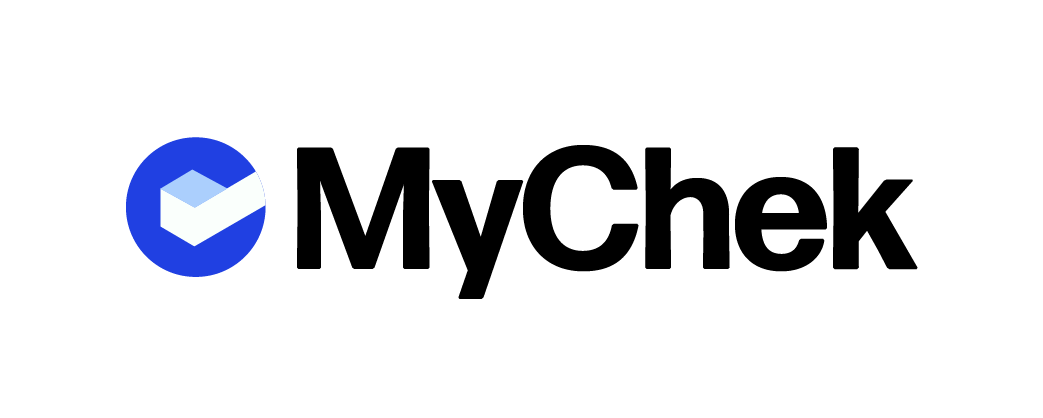













Comentarios