Introduction
The demand for more effective ways to carry out projects at work has never been higher in the modern business world; hence, project managers leading small teams or handling complex projects require tools like Trello, Asana, as well as Monday.com to keep everything on track. Nevertheless, it is very difficult to choose from among the dozens of options available. What suits you best?
In this blog post, we will give you an insight into these three project management systems, that is, their features, strengths, and weaknesses, thus enabling you to make the right decision—which one would be better for your case: Asana, Monday.com, or maybe Trello? In order to have more detailed information about project management apps, you can check out our other informative blog.
We shall also introduce MyChek, which is an alternative tool that provides simplicity in the form of checklists for those users who don’t necessarily require all the functionalities provided by those big platforms.
Asana: The Powerhouse for Task Management
Overview
It is one of the most popular project management tools ever made known for its strong task management capabilities in the market today. This allows teams to organize their work from simple daily tasks to major projects.

Key Features
Task and Subtask Management: The tool allows breaking down projects into tasks and subtasks while assigning them among team members with deadlines set.
Timeline View: This feature works like a Gantt chart, where it gives a visual representation of your project schedule, making it easy to see dependencies and change timelines.
Custom Fields: Tailor Asana to your specific workflow by adding custom fields to tasks.
Integrations: Integrations with several apps have been made by Asana, including Slack, Google Drive, and Microsoft Teams.
Reporting and Analytics: Use Asana’s reporting features to monitor progress and productivity.
Strengths
Scalability: Asana is suitable for teams of all sizes, from small startups to large enterprises.
Customization: The workflow and field customization abilities make this tool functional for various industries.
User Experience: Asana’s interface is clean and intuitive, with a focus on ease of use.
Weaknesses
Learning Curve: New users may find Asana overwhelming due to its wide range of features.
Pricing: Most of the advanced features in Asana exist only in premium plans, although it has a free version.
Monday.com: The All-in-One Work Platform
Overview
It claims that it is not a typical task management program but an all-around operating system for different types of schemes such as customer relationship management (CRM), marketing campaigns, and project management.

Key Features
Customizable Dashboards: In order to carry out repetitive tasks, Monday.com’s automation capabilities must come into play.
Automation: The automation functions of Monday.com should be utilized to assist in carrying out redundant duties.
Workload Management: See who’s working on what, and ensure that no one is overloaded.
Templates: Monday.com offers a wide range of templates to help you get started quickly.
Integrations: Additionally, Zoom, Outlook, and Dropbox tools are integrated in it to make sure that workflow runs smoothly.
Strengths
Flexibility: Monday.com is highly flexible, making it suitable for a wide range of use cases.
Visual Appeal: The platform’s colorful, visual interface is designed to make work more engaging.
Collaboration: Monday.com being a platform can be used for this purpose since it allows members of a team to work together through file sharing, comments, and notifications, among others.
Weaknesses
Complexity: Smaller teams with simpler requirements might find Monday.com overwhelming because of its numerous functions.
Cost: The price structures available on the platform can hinder smaller firms from accessing advanced features, especially when they are required.
Trello: The Simple, Visual Project Manager
Overview
Trello is known for its simplicity and visual approach to project management regarding comparison of Asana, Monday.com. Through boards, lists, and cards, Trello allows quick organization of tasks, which can also involve multiple collaborators.

Key Features
Boards, Lists, and Cards: With Trello’s board-based system, you can create lists and move cards or tasks between them when progress is made.
Labels and tags: organize your tasks with color-coded labels and tags.
Butler Automation: Automate repetitive tasks with Trello’s Butler tool.
Power-Ups: Power-Ups are additional features integrated with other applications such as Slack or Google Calendar that can give Trello more than only being a list-making collaborative tool.
Mobile App: Trello’s mobile application is highly rated, hence making project management easier even when one is always on the move.
Strengths
Ease of Use: Trello is extremely user-friendly, with a minimal learning curve.
Flexibility: The simplicity of Trello’s design makes it easy to adapt to various workflows.
Cost: Trello offers a free version with enough features to satisfy most small teams.
Weaknesses
Limited Features: For teams requiring advanced project management features, Trello’s simplicity may not serve their purpose best.
Scaling: As your team and projects grow, Trello may not be able to keep up with more complex needs.
MyChek: A Simpler Alternative for Personal and Basic Project Management
While these platforms offer powerful solutions for team-based project management, they might be too much if only used by individuals or small groups having basic requirements; therein lies the need for MyChek, which is a lightweight checklist-based instance designed simply for user-friendliness and ease of use.

Key Features
Basic Checklists: MyChek offers simple, straightforward checklists for tracking tasks and to-dos.
AI-Powered Assistance: Get suggestions and insights from MyChek’s AI to optimize your checklists.
Expertly Created Checklists: There are pre-built checklists available made by professionals for common tasks and projects.
Free Trial: MyChek offers a free trial, allowing you to test its features before committing.
Why Choose MyChek?
Simplicity: MyChek is the best thing if you need a simple tool to manage your personal tasks or small projects.
Efficiency: MyChek’s AI-powered features help you streamline your tasks, saving you time and effort.
Affordability: Unlike some of the more feature-rich platforms, MyChek is cost-effective, making it accessible to individuals and small teams.
Which Tool Is Right for You?
The choice between Asana, Monday.com, Trello, and MyChek depends on your specific needs:
While Asana would be great for teams looking for strong work process management and scaling capabilities, Monday.com provides a workspace that is all-inclusive with a wide range of customization and automation options.
For people who prefer a simple visual approach, Trello remains the go-to option when it comes to project management.
MyChek can be great for any individual or small team looking for a checklist-based tool that has AI-driven efficiency and is as straightforward as possible.
Final Thoughts
Since, like every other tech niche today, there are so many in this category, thus making it hard to find suitable project management software. These platforms—Asana, Monday.com, as well as Trello—each have something unique to offer any specific team or project. However, if your needs are more basic and you want a tool that concentrates on being efficient without too many bells and whistles, then MyChek may be just what you need to get by.
With AI-powered checklists and an easy-to-use interface, MyChek offers an alternative to complex project management tools, hence making it an excellent choice when it comes to personal usage or small-scale projects. No matter whether you manage people or make schedules only for yourself, there should be such kind of software designed specifically for your case.
Get Started with MyChek Today!
Why complicate your life with overly complex project management tools when you can keep things simple and efficient? Whether you’re managing personal tasks or small projects, MyChek is the perfect solution for staying organized without the hassle.
Sign up for a free trial today and experience the ease of MyChek’s basic checklists, AI-powered suggestions, and expertly created templates. Get your tasks in order, save time, and focus on what truly matters. Don’t wait—take control of your productivity with MyChek now!
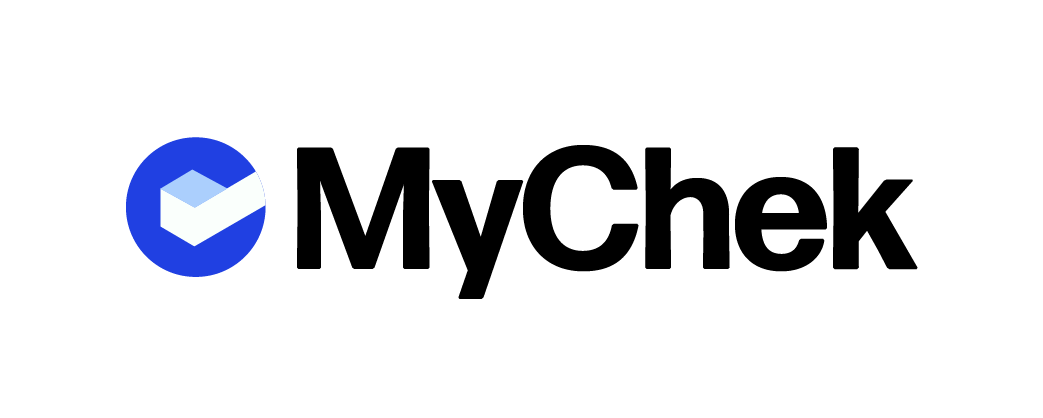













Comments